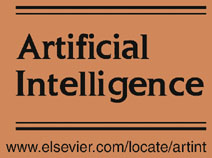The 16th iteration of the ANAC competition was concluded as an official competition of IJCAI 2025.
Stay tuned for ANAC 2026. Register here to get updates.
Overview of ANAC
The Automated Negotiating Agent Competition (ANAC) is an international tournament that has been running since 2010 to bring together researchers from the negotiation community. ANAC provides a unique benchmark for evaluating practical negotiation strategies in multi-issue domains and has the following aims:
- to provide an incentive for the development of effective and efficient negotiation protocols and strategies for bidding, accepting and opponent modeling for different negotiation scenarios;
- to collect and develop a benchmark of negotiation scenarios, protocols and strategies;
- to develop a common set of tools and criteria for the evaluation and exploration of new protocols and new strategies against benchmark scenarios, protocols and strategies;
- to set the research agenda for automated negotiation.
The previous competitions have spawned novel research in AI in the field of autonomous agent design which are available to the wider research community.
Leagues in ANAC 2025
Automated Negotiation League
Explore the strategies and difficulties in creating efficient agents whose primary purpose is to negotiate with other agent's strategies.
Supply Chain Management League
Design and build an autonomous agent that negotiates on behalf of a factory manager situated in a supply chain management simulation.
Human-Agent Negotiation Pilot
A competition between IJCAI participants to negotiate with automated negotiation agents.
Contact
For any questions about ANAC, the main contact is Reyhan Aydogan reyhan.aydogan[at]ozyegin.edu.tr. For any questions about this submission system, the main contact is Yasser Mohammad y.mohammad[at]nec.com